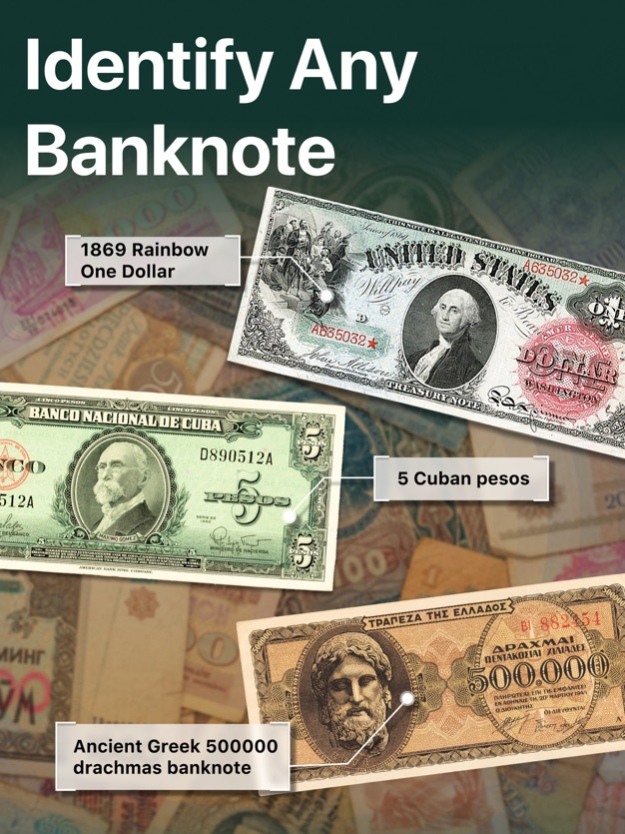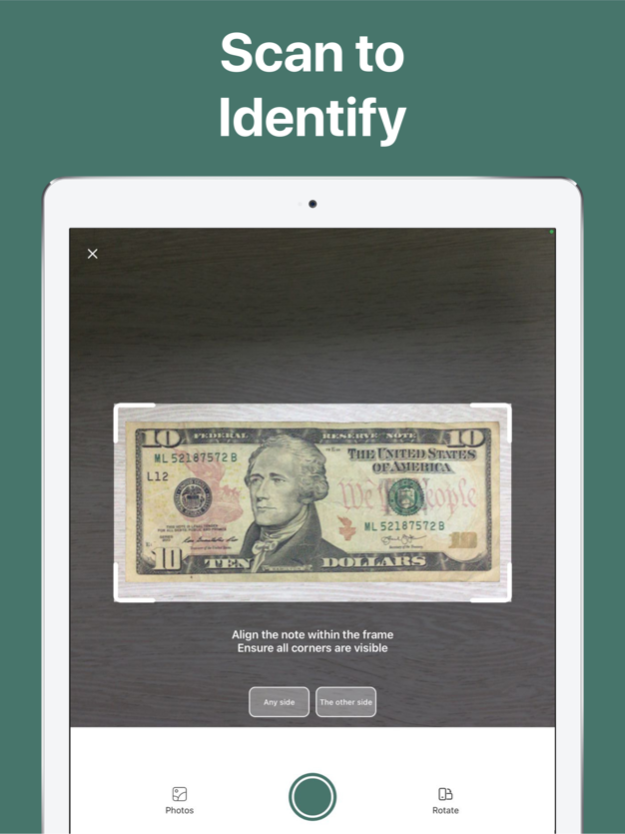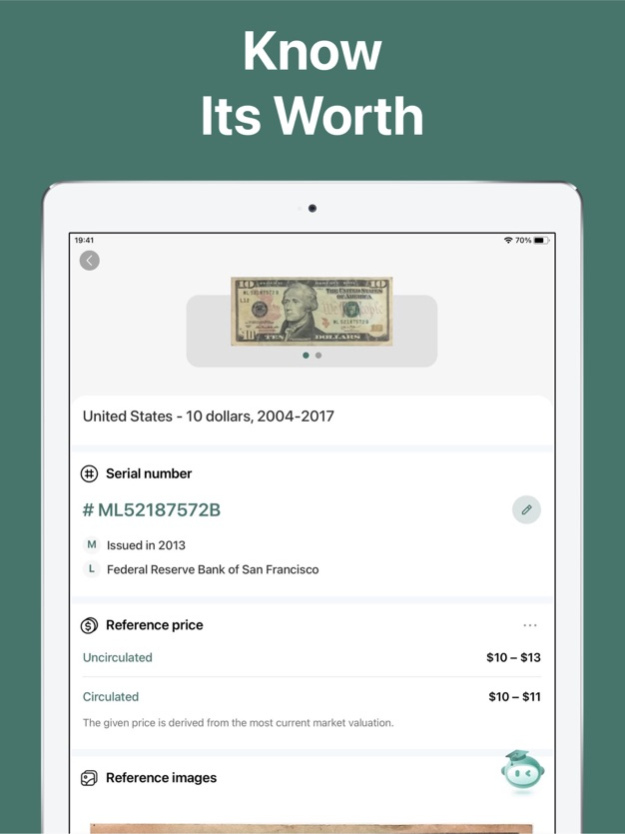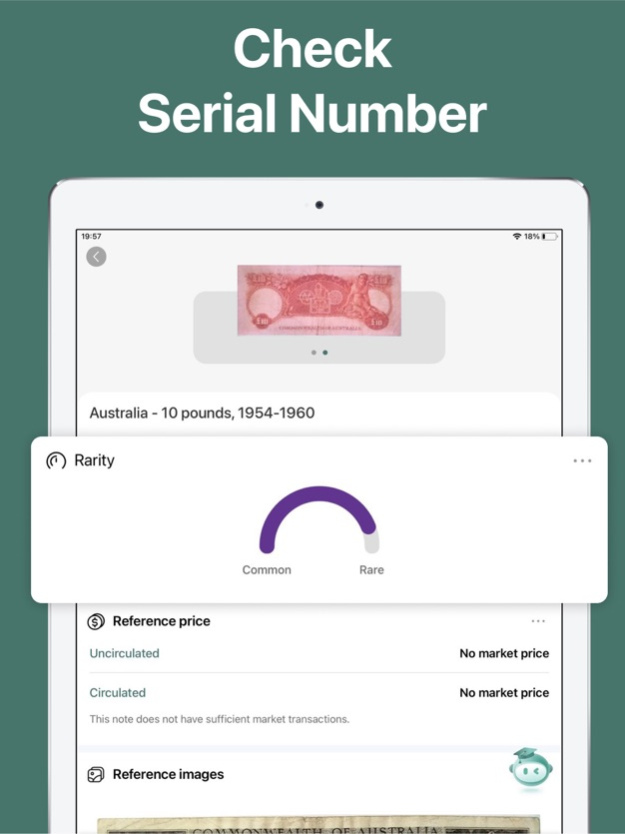NoteSnap: Banknote Identifier 1.2.0
Free Version
Publisher Description
NoteSnap is a perfect app for banknote collectors. With the help of cutting-edge AI-driven technology, NoteSnap allows you to effortlessly identify and catalog your banknotes within seconds.
All you need to do is snap a picture of your banknote or upload an image from your phone's gallery. NoteSnap will automatically match the image with database, providing you with accurate reference information. Each identification result offers a comprehensive overview of the banknote, including its name, country of origin, year of issue, and other valuable details.
With NoteSnap, you can conveniently record and store your banknote collections directly within the app, ensuring you never lose track of your valuable items. The app also saves your snap history, making it easy to manage your prized banknotes. Stay up to date with the latest trends in banknote collection series and immerse yourself in the fascinating world of banknote collecting.
Key Features of NoteSnap:
- Instantly identify 30,000+ banknotes from around the world
- Identify rare banknotes
- Stay updated with trending banknote collection series
- Save your ID history
NoteSnap is the ultimate app for banknote collectors of all levels, from beginners to experienced numismatists. Download NoteSnap now and unlock a world of features to enhance your banknote collecting experience.
About NoteSnap Premium:
- Subscription Name: NoteSnap Premium (Yearly with Trial)
- Subscription Duration: 1 year (7-day trial)
- Subscription Description: Unlock all premium features.
Please note the following regarding the premium subscription:
- Payment will be charged to your iTunes Account upon confirmation of purchase.
- Subscription automatically renews unless auto-renew is turned off at least 24 hours before the end of the current period.
- Your account will be charged for renewal within 24 hours prior to the end of the current period, and the cost of the renewal will be identified.
- Any unused portion of a free trial period, if offered, will be forfeited when you purchase a subscription.
- You can manage your subscriptions and turn off auto-renewal by going to your Account Settings after purchase.
Please review our Terms of Use and Privacy Policy:
Terms of Use: https://app-service.banknotesnap.com/static/user_agreement.html
Privacy Policy: https://app-service.banknotesnap.com/static/privacy_policy.html
For any inquiries or assistance, feel free to contact us at support@banknotesnap.com.
Mar 12, 2024
Version 1.2.0
A few minor bugs have been fixed for smoother user experience.
About NoteSnap: Banknote Identifier
NoteSnap: Banknote Identifier is a free app for iOS published in the Reference Tools list of apps, part of Education.
The company that develops NoteSnap: Banknote Identifier is Next Vision Limited. The latest version released by its developer is 1.2.0. This app was rated by 1 users of our site and has an average rating of 4.5.
To install NoteSnap: Banknote Identifier on your iOS device, just click the green Continue To App button above to start the installation process. The app is listed on our website since 2024-03-12 and was downloaded 115 times. We have already checked if the download link is safe, however for your own protection we recommend that you scan the downloaded app with your antivirus. Your antivirus may detect the NoteSnap: Banknote Identifier as malware if the download link is broken.
How to install NoteSnap: Banknote Identifier on your iOS device:
- Click on the Continue To App button on our website. This will redirect you to the App Store.
- Once the NoteSnap: Banknote Identifier is shown in the iTunes listing of your iOS device, you can start its download and installation. Tap on the GET button to the right of the app to start downloading it.
- If you are not logged-in the iOS appstore app, you'll be prompted for your your Apple ID and/or password.
- After NoteSnap: Banknote Identifier is downloaded, you'll see an INSTALL button to the right. Tap on it to start the actual installation of the iOS app.
- Once installation is finished you can tap on the OPEN button to start it. Its icon will also be added to your device home screen.